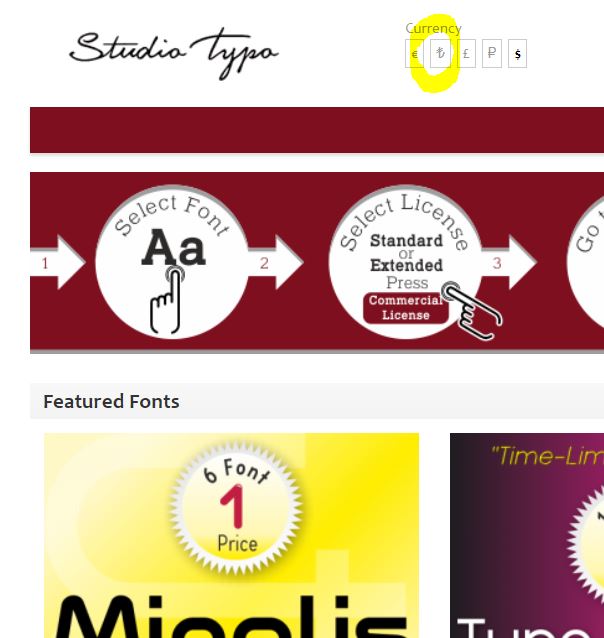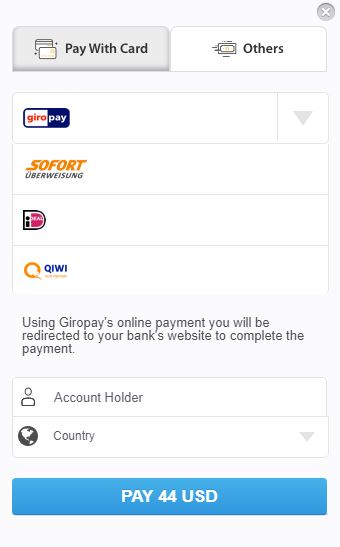Shopping Cart
0 item(s) - $ 0.00How does it work?
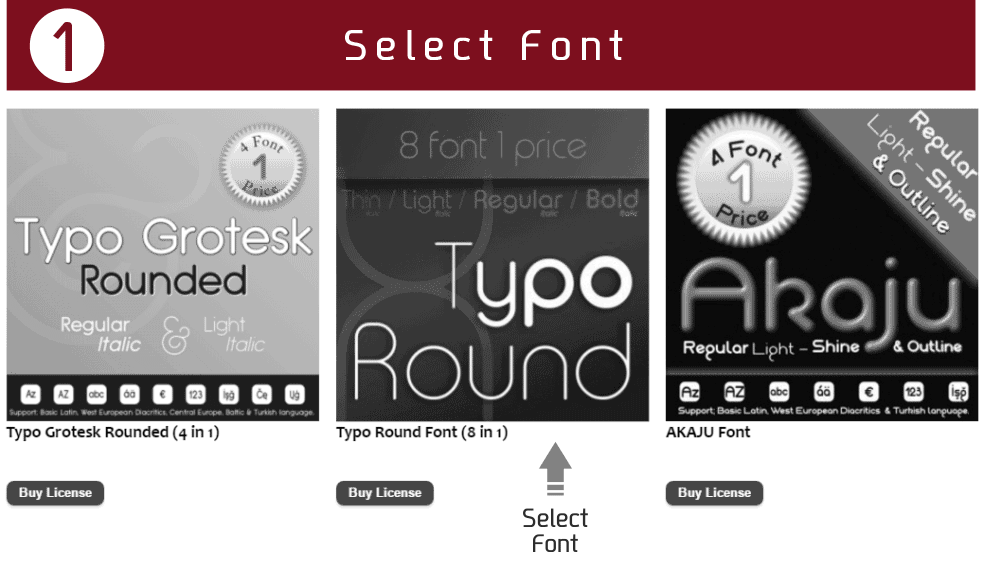
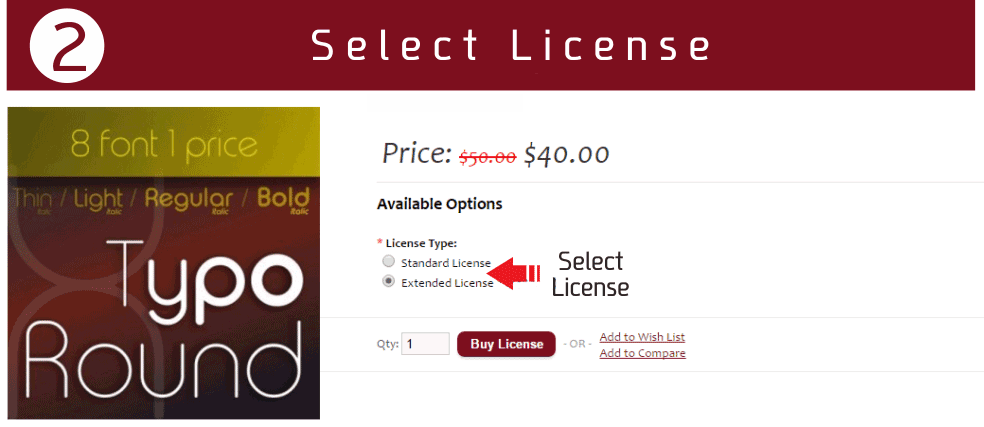
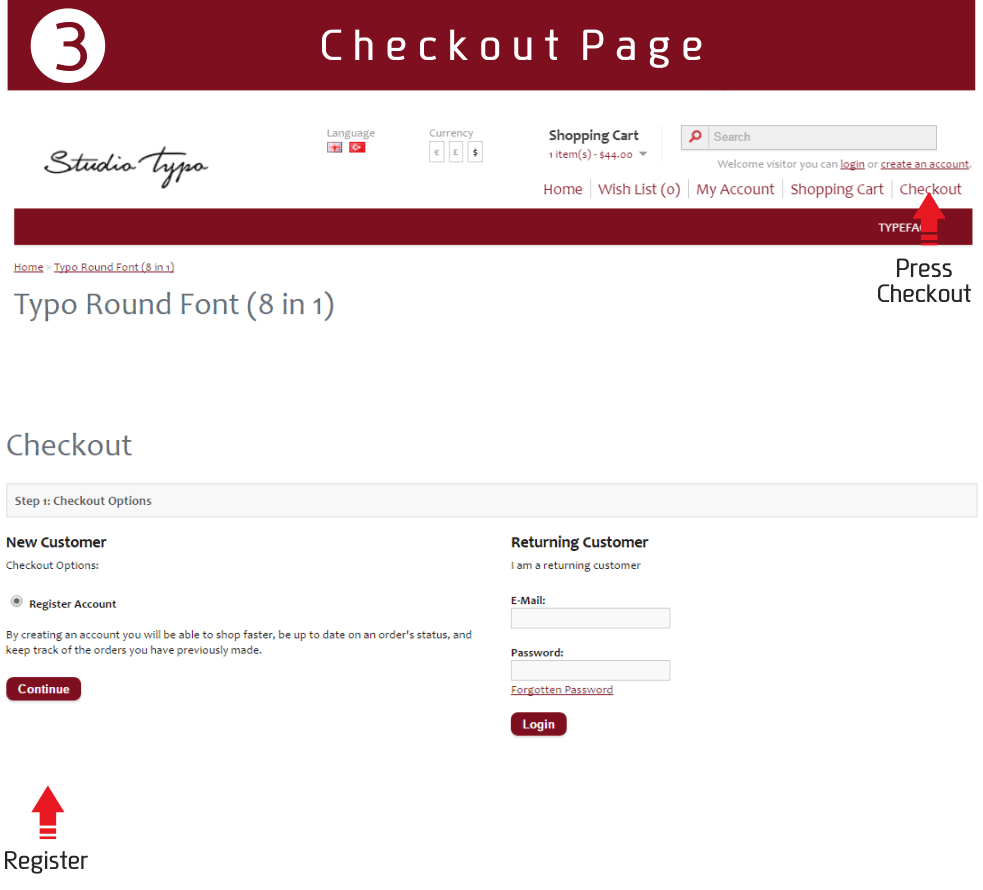
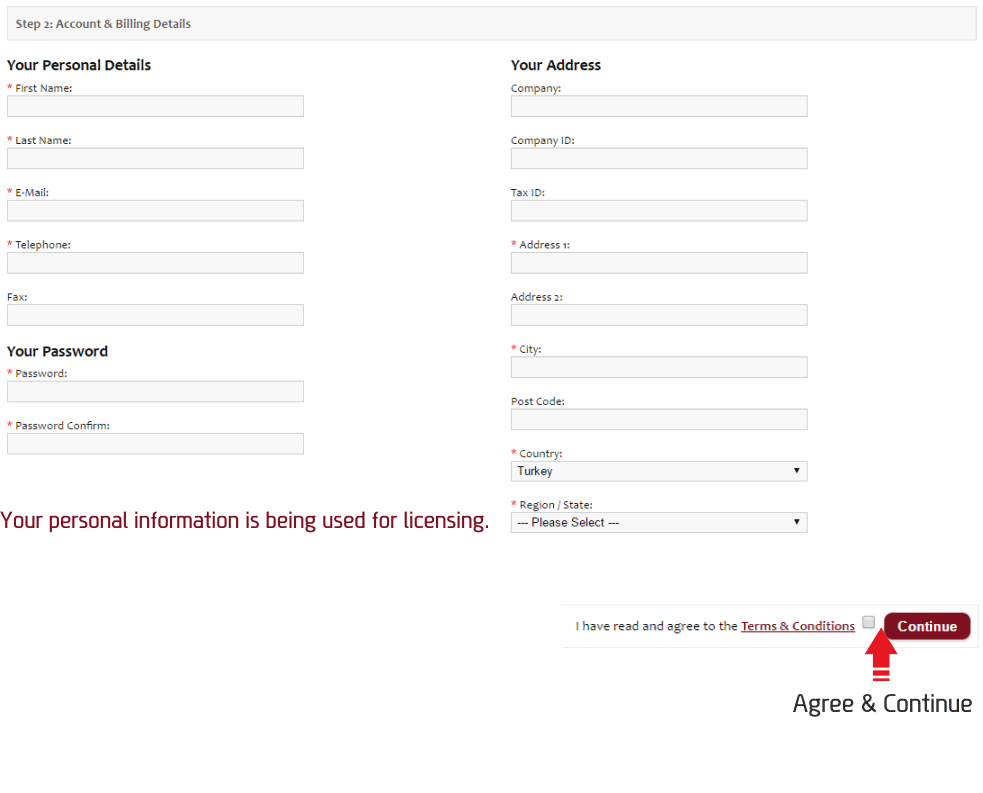
The license, will be linked with the name and address used for the payment.
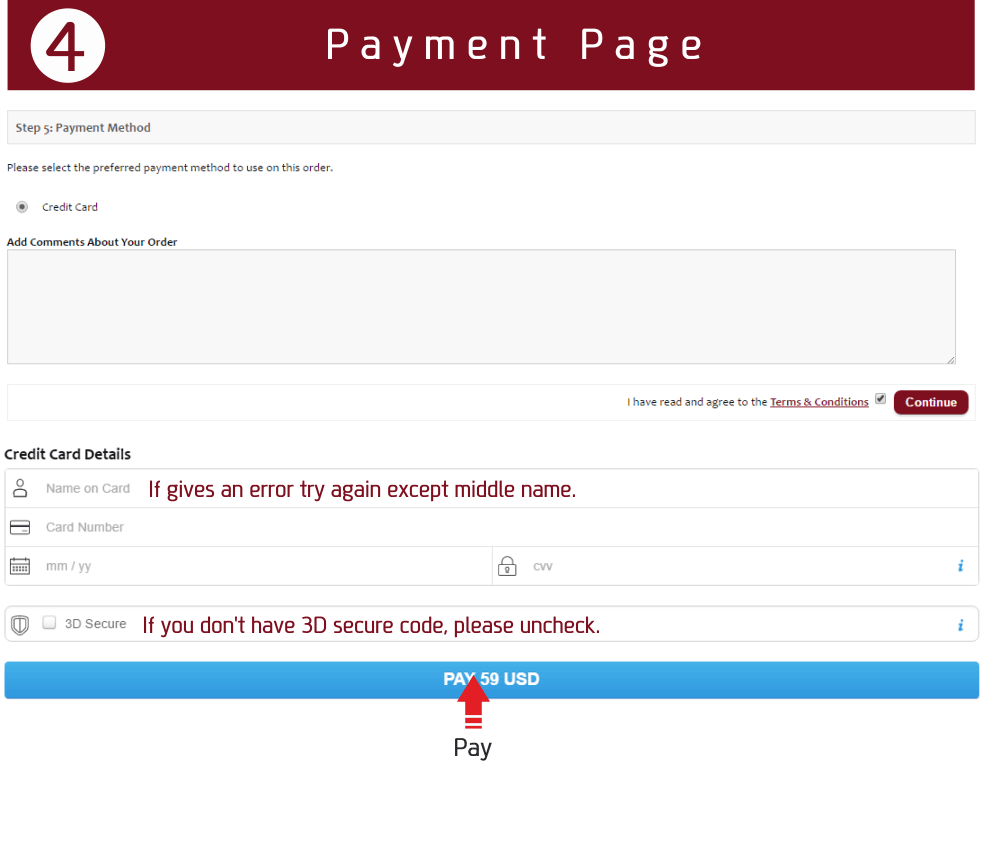







Please remember to change the currency to Lira (₺) for AMEX
and change the currency to Euro (€) for Sofort, iDEAL & Giropay.
Select the "OTHERS" tab for alternative payment methods (Sofort, giropay, İDEAL, Qiwi). Please remember to change the currency to Euro for Sofort, iDEAL & Giropay.
Please remember to change the currency to Euro for Sofort, iDEAL & Giropay.
Just after the payment has been accepted, you can download the font file from your account page.
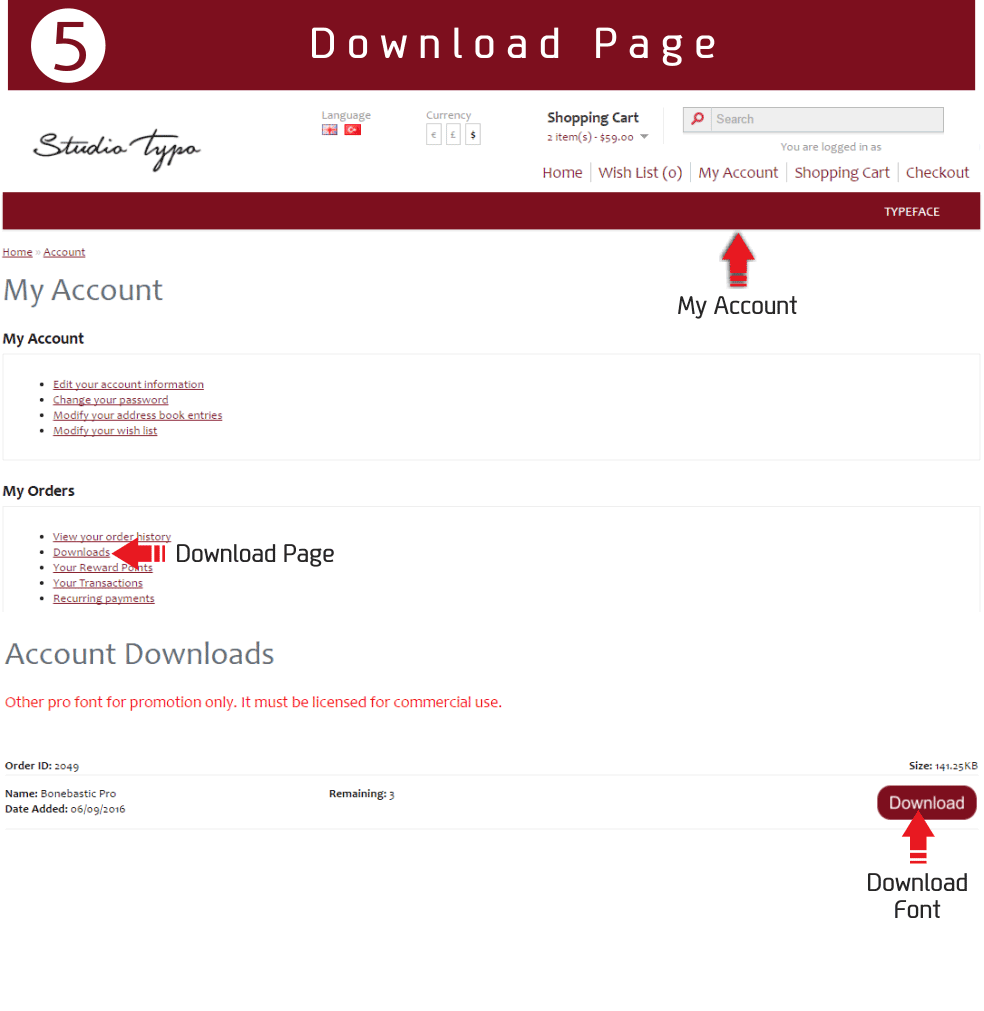
Click on the Download button.
Save the file somewhere on your hard disk. (probably auto, c:\downloads)
go to where it is saved.
double-click on the "zip" or "rar" file type to open it.
If you have any problem for downloading, please contact with us.
FAQ
Install font under Windows
Install font under Mac OS
Install font under Linux
Copy the font files (otf) to fonts:// in the File manager.
or Double-click the font file then "Install font" button.